こんにちわ、YUKIです。最近柔軟体操をしているんですが、全く効果が出ません。新体操の選手みたいにはいつなれるんでしょう?
My name is YUKI. I have been doing flexibility exercises recently, but they don’t work at all. When will I become like a rhythmic gymnast?
さて、次回に引き続き曲を書き出す方法についてみていきます。
前回はiTunesに書き出す方法を解説しましたが、実は他にも様々な曲を共有する方法があります。
Now, we will continue to look at how to export songs in the next issue.
In the previous article, we explained how to export to iTunes, but there are actually many other ways to share songs.
曲を書き出してみる
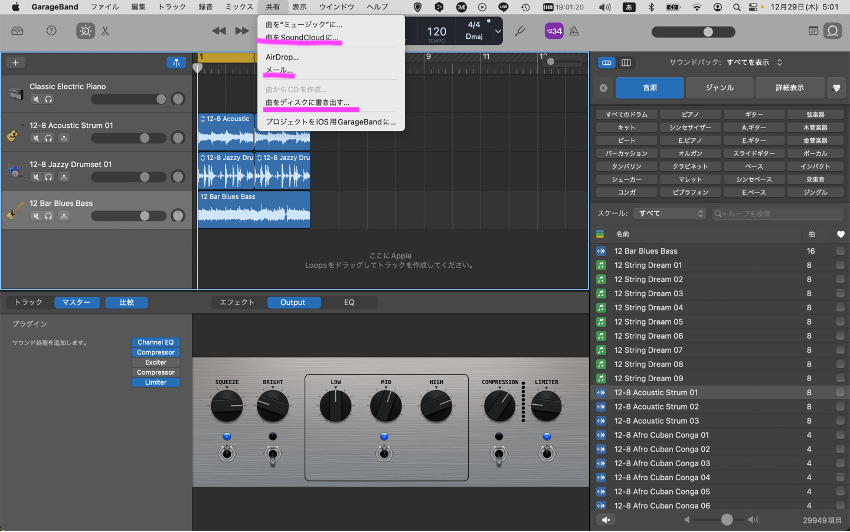
いろいろな共有方法がありますが、よく使うであろう機能は、「曲をsoundcloudに」「メール」「曲をディスクに書き出す」辺りかなと思います。
There are a variety of sharing methods, but I think the functions that will be used most often are “song to soundcloud”, “email”, and “song export to disk”.
サウンドクラウドにアップロードする
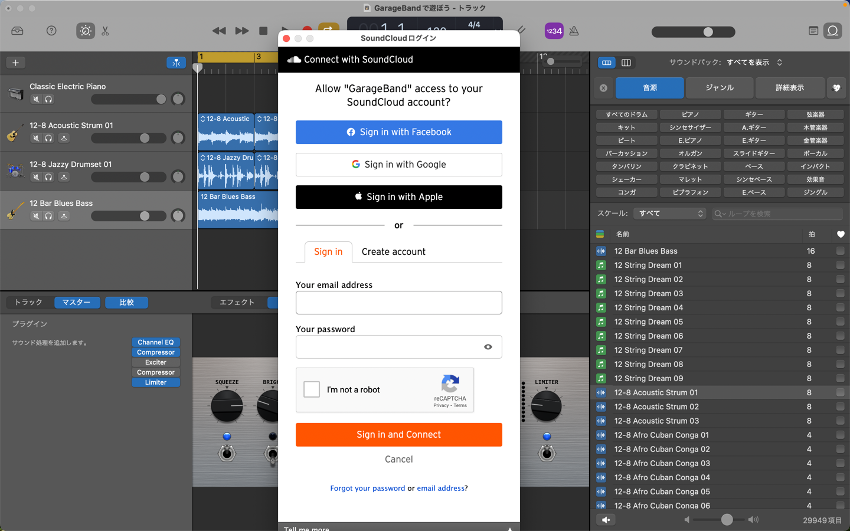
「曲をサウンドクラウドに」は、サウンドクラウドという無料で誰でも曲をアップロードできる場所がありまして、そこに自分の曲を直接アップロードできる機能です。当然ですが、サウンドクラウドのアカウント作成が必要です。
The “Songs to SoundCloud” function allows you to upload your songs directly to SoundCloud, a place where anyone can upload songs for free. Of course, you need to create a SoundCloud account.
でも全てのサービスを自社で揃えようとするAppleなのに、この部分は他社のサービス頼みなのですね。同じようなサービスやってくれればいいのに。おっと、誰か来たようだ‥
But even though Apple tries to have all services in-house, they rely on services from other companies for this part. Why don’t they provide the same kind of service? Oops, someone’s here…
メールで共有する
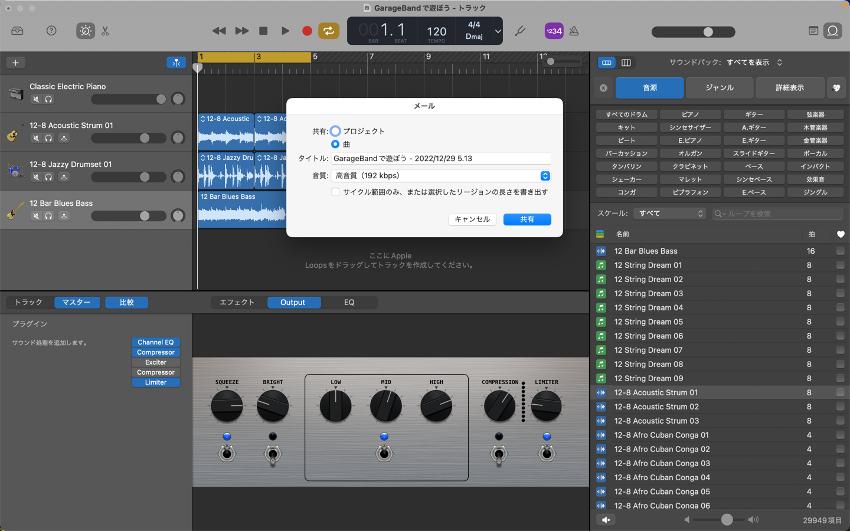
「メール」は、直接曲をメールで送れる機能です。「共有」をクリックすると、メーラーが立ち上がります。
Mail” is a feature that allows you to send songs directly to an e-mail address. Click “Share” to open the mailer.
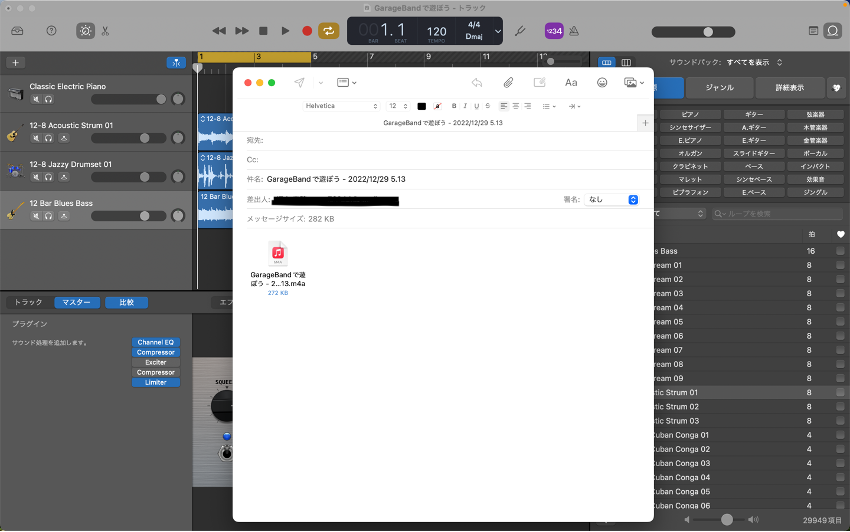
あとは、送信先を入力すれば、メールで曲が送れちゃいます。
Then, just enter the destination and you can send the song by e-mail.
曲をディスクに書き出す
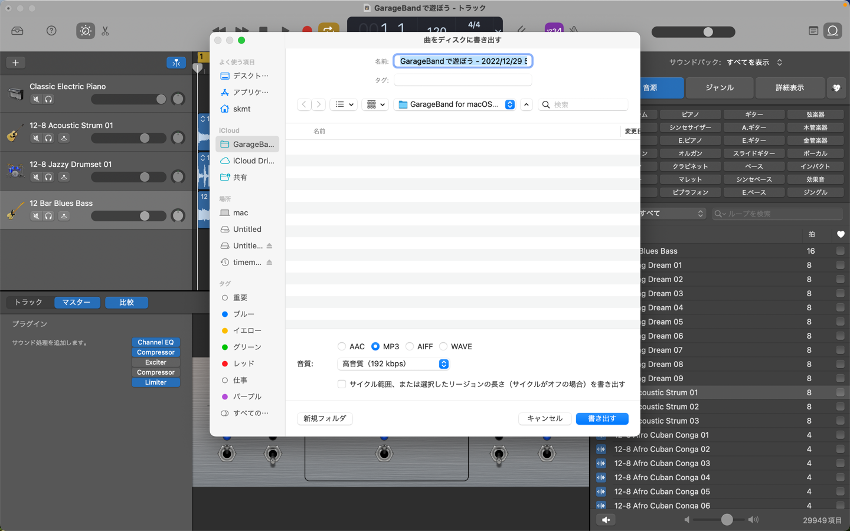
「曲をディスクに書き出す」は、任意の場所=自分の好きな場所に曲を書き出す機能です。結局、この機能さえ使えれば、後はサウンドクラウドにアップしようが、メールで送ろうが、自由に出来ます。
The “Export songs to disk” feature allows you to export songs to any location = anywhere you want. After all, as long as you can use this function, you are free to upload the song to SoundCloud or send it by e-mail.
現場からは以上です。
That’s all from the field.


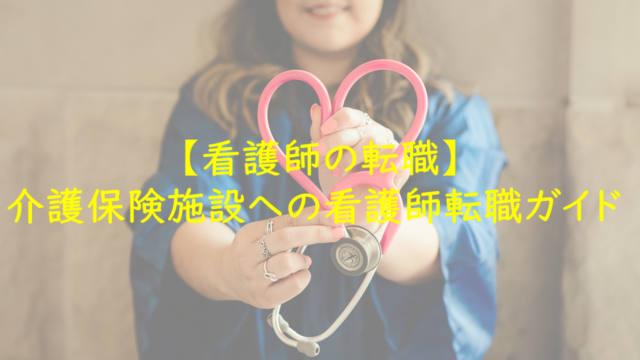
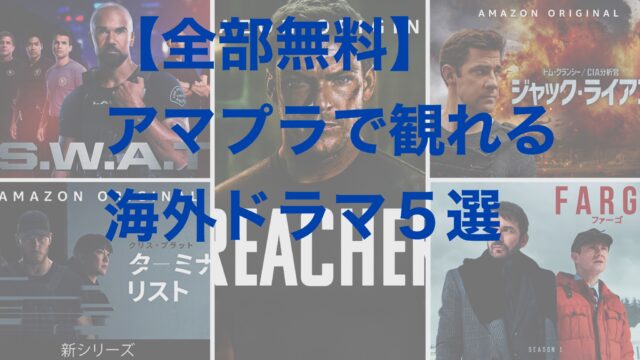




コメント